Oppo Clone Phone APK

In the ever-evolving world of smartphones, technology continuously pushes the boundaries of what’s possible. Among the latest innovations, Oppo has introduced a unique tool designed to enhance user convenience: the Oppo Clone Phone APK. This app has been gaining traction for its ability to streamline the process of transferring data between devices. In this article, we will delve into what Oppo Clone Phone APK is, how it works, and why it might be a game-changer for your smartphone experience.
What is Oppo Clone Phone APK?
Oppo Clone Phone APK is an application developed by Oppo Electronics specifically designed to simplify the process of transferring data from one smartphone to another. Whether you’re upgrading to a new Oppo device or switching from another brand, this app provides a seamless solution for transferring your contacts, photos, messages, and other important data.
The app is especially useful when you’re moving to a new device or setting up a phone for the first time. Instead of manually transferring data or relying on complicated methods, Oppo Clone Phone offers a user-friendly way to ensure that all your important information is effortlessly migrated.
Key Features of Oppo Clone Phone APK
- Effortless Data Transfer: The primary feature of Oppo Clone Phone is its ability to transfer a wide range of data types, including contacts, messages, call logs, photos, videos, apps, and settings. This comprehensive approach ensures that you don’t miss out on any important information during the transition to a new device.
- User-Friendly Interface: Oppo Clone Phone is designed with simplicity in mind. The app boasts an intuitive interface that guides users through the transfer process with clear, easy-to-follow instructions. Even those who aren’t tech-savvy will find the app accessible and straightforward.
- Quick Transfer: The app is optimized for speed, making the data transfer process faster compared to traditional methods. With Oppo Clone Phone, what might take hours with other tools can be completed in just a few minutes, depending on the amount of data being transferred.
- Secure Data Migration: Security is a top priority for Oppo Clone Phone. The app uses encryption to ensure that your data is securely transferred between devices. This means that your personal information remains private and protected throughout the process.
- Cross-Platform Compatibility: While Oppo Clone Phone is primarily designed for Oppo devices, it also supports data transfer between Oppo and other Android phones. This cross-platform functionality is especially useful for users who are switching brands but still want a smooth transition of their data.
How to Download and Use Oppo Clone Phone APK
Downloading and using Oppo Clone Phone APK is a straightforward process. Here’s a step-by-step guide to help you get started:
- Download the APK: To begin, you need to download the Oppo Clone Phone APK. You can find the APK on the official Oppo website or through trusted third-party sources. Always ensure that you’re downloading from a reputable site to avoid any security risks.
- Enable Unknown Sources: Before installing the APK, you must enable installations from unknown sources on your Android device. Navigate to Settings > Security (or Privacy) > Unknown Sources and toggle the switch to allow installations.
- Install the APK: Locate the downloaded APK file in your device’s Downloads folder or the location where you saved it. Tap on the file to begin the installation process and follow the on-screen prompts to complete it.
- Set Up the App: Open Oppo Clone Phone after installation. You will be prompted to select the type of device you are transferring data from (source) and the device you are transferring data to (target). Ensure both devices are connected to the same Wi-Fi network for a smoother transfer.
- Transfer Your Data: Follow the on-screen instructions to select the data you want to transfer. The app will handle the rest, transferring your data securely and efficiently. Depending on the amount of data, the process might take a few minutes.
- Verify and Finish: Once the transfer is complete, verify that all your data has been successfully moved to the new device. You should find your contacts, photos, messages, and other information in their respective places.
Why Oppo Clone Phone APK Stands Out
Oppo Clone Phone APK stands out due to its focus on user convenience and data security. Here’s why it might be worth considering:
- Simplicity: The app’s user-friendly design makes data transfer a hassle-free experience. You don’t need to be a tech expert to use Oppo Clone Phone; the clear instructions and intuitive interface guide you through the process.
- Speed: The quick transfer speed ensures that you can set up your new device without long waits or complicated procedures. This efficiency is particularly beneficial for busy individuals who need to get their new phone up and running quickly.
- Security: With built-in encryption, Oppo Clone Phone prioritizes the security of your data. This focus on protection means you can transfer your personal information with peace of mind, knowing it’s safeguarded against potential threats.
- Versatility: The app’s compatibility with various Android devices makes it a versatile tool for users who might be switching between different brands or upgrading to a new Oppo phone.
Final Thoughts
Oppo Clone Phone APK is a valuable tool for anyone looking to simplify the process of transferring data between smartphones. Its combination of ease of use, speed, and security makes it a standout choice for users who want to ensure a smooth transition to a new device.
By utilizing Oppo Clone Phone, you can avoid the common frustrations of data migration and focus on enjoying your new device. Whether you’re an Oppo user or switching from another brand, this app offers a practical solution for keeping your important information intact and accessible.
So, if you’re preparing for a new phone and want a seamless way to migrate your data, consider giving Oppo Clone Phone APK a try. It could very well be the key to a smooth and stress-free smartphone upgrade.
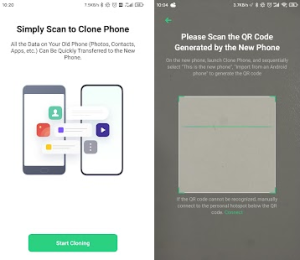
Take a comment
Recommended for you
Psiphon Pro Vodafone
APPsGame Booster 4x Faster Pro
APPsShizuku hxh
APPs4K Video Downloader Youtube
APPsHDHub4u APK
APPsYTV Player Pro APK
APPs